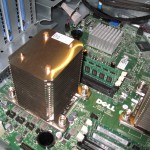Well, its not a full week yet, but its close enough 🙂
Now what do I have to say about the server you might ask? Well, in short – its great. I load tested it with Prime95 and did quite a few other things as well and its holding up just fine. The avg temp of the case is around 26 C (~78 F) and for the processor max 54 C (~129 F), low 38 C (~100 F). Another thing to note about these temps though, this is in a uncooled room, not in a datacenter. So overall I think its doing a pretty decent job.
The sound isn’t bad except when it starts up (sound like a jet), or when you hit 100% CPU for any length of time (which is expected since everything is passively cooled). The sound doesn’t interfere with any normal computing per say, but you can tell its there (in a corner of the room). The avg RPM is around 2400 or so, the max I believe is around 4000. The max noise level I believe (don’t quote me) is 63 dba, but it can push around 190 CFM at that time. These fan specs can be different depending on that fan model you have. Overall, I am used to it and it doesn’t bother me 🙂
One thing I do miss is the ability to see all the system temps. In Everest and in CPUID HW monitor, all you see is the CPU temps. Normally this would be fine, but I would love to see the HD, system case, and etc. The only way I am able to see the system case temp is through Dells System Administrator which I believe is connected to the DRAC. So without some form of DRAC installed (express or enterprise) you will not see this data (I believe).
The reason I don’t see the HD temps is cause its connected to the PERC raid. If I take a HD and connect it to one of the internal SATA connectors – it reports it. Now this hard drive is in the second bay of the 5 1/4 in compartment. I just had some mounts and used them. Its not a “secure” connection for a HD since the case is the tool-less design and it can slide in and out easily, but it didn’t vibrate from what I can hear. The screws came with the case so you don’t have to worry about getting those. All that I needed was the SATA cable, but I had a few of those laying around. Another thing I noticed, which is cool by the way, is that it supports the locking cables. That I didn’t expect, but I was pleased with that. The existing cables that come with the computer (5 HDs and 1 DVD drive) didn’t have that connector.
So all the cables came with the case, and you really need nothing expect a SATA cable if you didn’t order a another media drive.
The administration is really easy to use with the System Administrator especially with the RAID. You can possibly do more if you have the enterprise version, but it wasn’t needed in my case.
Overall I am very pleased with this purchase and would get another one for a ESXi server. Thats way in future though when I have some money…lol 🙂