Well, my Dell PowerEdge T410 finally arrived and it didn’t take long either. From order to my door (via 2nd day) was a bit more than a week. The box was huge, just as big as my XPS box, but a bit bigger. The box size was 33 in x 24 in x 18 in and weighted in around 61 lbs. When I first saw it on my door step I nearly was in awe that it wasn’t a oversize freight box…
When I finally opened it, the usual dell box was inside along with all manuals and all the usual setup info. As you basically can tell, my setup was fairly limited, but it will do the job I want it to do plus more.
My config was as follows:
- PowerEdge T410 Chassis with upto 6 Cabled Hard Drives and Quad-Pack LED Diagnostics
- 8GB Memory (4x2GB), 1066MHz Dual Ranked RDIMMs for 2 Processor
- E5502 Xeon Processor, 1.86GHz 4M Cache, 4.86 GT/s QPI, TurboHT
- E5502 Xeon Processor, 1.86GHz 4M Cache, 4.86 GT/s QPI, TurboHT
- 160GB 7.2k RPM Serial ATA 3Gbps 3.5-in Cabled Hard Drive
- 160GB 7.2k RPM Serial ATA 3Gbps 3.5-in Cabled Hard Drive
- No Operating System
- iDRAC6 Express
- DVD-ROM, SATA, Internal
- Electronic System Documentation and OpenManage DVD Kit
- Add-in PERC6/i (SATA/SAS Controller) supporting 2 Hard Drives – RAID 1
- Power Supply, Non-Redundant 525W
- Power Cord, NEMA 5-15P to C14,15 amp, wall plug, 10 feet / 3 meter
- Business Hours (5X10) Next Business Day On Site Hardware Warranty Repair Plus 2Year Extended
I ordered 5 extra 1 TB HDs from newegg – Western Digital RE3 (WD1002FBYS). I used 4 in the system, then I kept the other one in a safe place just in case I one drive dies. The install was really easy as well as the setup with the PERC 6/I card. The PERC card looks like a renamed LSI controller card, but I could be wrong. The full initialization took quite a number of hours, but when it was done I loaded the OS and started to move all my data from one server, to another via the network. I was getting around 25 MB per sec on avg during the move (1 Gbe connection).
During the transfer I dunno what happened, but my older server crashed hard. I tried to do a cold boot, but it kept on freezing. So then I unplugged the box and let it sit for around 5 minutes, checked all the cables (just to be sure) and then plugged it back in. The box has been up since 😛 …go figure
So in total I have 2.7 TB in a RAID 5 (for the data) array with 160 GB in a RAID 1 config (for the OS).
The sound of the server isn’t that bad, I would say its the volume of my current server with around 3 smaller fans. So I could say its around 35 db, but that could vary on the work load.
Overall, I am very satisfied with this config and I will update soon with around a week of ownership. Please feel free to take a look at the photos of the server.













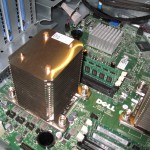

















How much did you pay?
I paid around $2100 for everything. However this was going through the EPP discount and etc.
Does it come with all 6 drive caddies? Looks like it does from your pictures. But for some reason Dell sales rep told me the caddies only come with the harddrives ordered.
It comes with all 6 of the caddies. That may have changed since I received mine, but I really don’t think so. It also depends on if you order it hot swappable or not.
Hi. I like the way you write. Will you post some more articles?
Thank you – as soon as I can afford more stuff, or when I find something out that took me awhile to figure out I will post it 🙂
Hi – this stuff is helpful, as I am looking at buying this model. Here are some questions – as I am a rookie at buying a server:
1. Will I need a window air conditioner over and above the central air for this unit? My office is in my home.
2. Can I run a MS Access application on the same box as the back end database (either SQL or native Access). I know the experts say no but I dont want to buy 2 boxes.
3. The quote I got from Dell for this unit was $4,482 (for raid-5 with a TurboHT). Is it worth it to save $1K and go elsewhere (I have like Dell’s reliablity over my 15 year career).
Thanks a bunch
Glad I can help!
I will try to answer your questions as best as I can:
1. Will I need a window air conditioner over and above the central air for this unit? My office is in my home.
Nope, it remains cool without having AC on it. However I recommend having some type of AC unit on to cool down the room just in case it gets a bit too hot.
2. Can I run a MS Access application on the same box as the back end database (either SQL or native Access). I know the experts say no but I dont want to buy 2 boxes.
Well, that maybe true, but what you can do is make a VM on the same box, and be sure to back it up daily.
3. The quote I got from Dell for this unit was $4,482 (for raid-5 with a TurboHT). Is it worth it to save $1K and go elsewhere (I have like Dell’s reliablity over my 15 year career).
That is up to you… I like dell, and always have. Of course you will find better deals, but usually if you have something good you don’t really change 😛
Great – thanks for your feedback.
Question on the iDRAC6 Express card since I’m not familiar with those toys yet: does it give you the capability to remotely view the server’s BIOS level console screen over IP (like a IP based KVM switch would do)? Or I need the enterprise version to achieve that functionality? Thanks.
@Jim
No it doesn’t 🙁
From what I read, you will need the enterprise version in order to have a IP based KVM.
Nice post! Thanks for sharing experience on T410 with us. Do you need to buy any extra SATA cables for those 1TB hard disk? I thinking not to buy hard disk from Dell website, too expensive compare with WD Enterprise class hard disk.
@Harris
No you do not need to – everything that you need comes with the system 🙂
@Smooth_J
Thanks! Finally my T410 arrived and installing CentOS 5.3 on it. So far so good but little bit noisy.
just bought one of these myself.
did you need to install special RAID drivers for the PERC controller, when installing Windows? or did it recognize the RAID automatically?
Its been awhile now, however I used the install options that came with the system. You select which OS and you put in the CD. Then it would install the OS with all the drivers installed.
@Smooth_J
So wait, did you order the hot swap capability or not? I want to get all the caddies too – it looks like you didn’t as it says “cabled” on the drives. I am hoping to order today.
Sorry for getting back to you so late. No, I ordered with cabled hard drives since it was cheaper. I was really thinking of the hot swap option, but it wasn’t needed in my case.
@Smooth_J
I just ordered my T410 also, but totally forgot about the PERC 6/i raid controller. I check the dell website and there are about 9 different flavor of these cards. Dell reps wasn’t much helpful. Can you tell me the Dell Part# on your PERC 6/i card?
Thanks
According to the order sheet, I have 341-9226 as the item number and C494N as the part number. I hope that helps.
I’m considering getting the Dell PowerEdge T410 but I still have some questions about its setup, maybe you have the answers. How much room is there for installing a video card in that machine? A lot of higher end cards are PCIe x16 and use up the space of two slots. Would a PCIe X16 even fit in there? What have you done for video or are you using the built in VGA video? Do the hot-swap drive caddies accommodate any SATA hard drive or is it necessary to purchase Dell supported hard drives? Lastly, how much noise does it make? Is the sound a constant hum or hardly noticeable? Thank you so much in advance and thanks for posting pictures of your new server!
Lots of questions, and I hope to give you some answers to them.
1) Another video card will be tough since the plastic baffle is in the way. You can take it out, but there goes your cooling.
2) It would fit, but I believe its only wired for 8x, not 16x. So you will loose some of your bandwidth. I am/was using the on-board solution.
4 PCIe x 8 (x4 routing), 1 PCIe x 16 (x8 routing)
3) Yes any sata drive will fit the internal caddies (from what I am aware of).
4) Noise…well its not wispier quiet, nor is it a vacuum cleaner running 24/7. It more of a small fan noise in the background. If you are using this in a office environment, then it probably won’t be bad. If this is for yourself, then I would question on where you put it. However this all depends on how much load is on the system since pretty much everything is passively cooled.
@Smooth_J
Smooth_J Thanks for your response, it really helps.
The point about the video card obstructing the installation of the cooling baffle is interesting. From the internal pictures of the T410 it looks to me like the upper baffle in the PCIe area does not affect cooling–that piece spanning the PCIe slots seems to be there as a stabilizer for full length cards. Is this correct?
Perhaps a low-profile card would resolve any issue related to height? Any add-on video card would have to run at PCIe x4 anyways since the PERC/6i takes up the PCIe x16 slot. However this is not a concern for me since a fast 2D graphics card with dual DVI is enough for my purposes. (Ie PNY VCQ290NVS-PCIEX1-PB Quadro4 NVS290 256MB 64-bit GDDR2 PCI Express x1 Low Profile Workstation Video Card). On the plus side low-profile cards tend to be passively cooled so it would help keep the system noise down.
Thanks again for your response and all the detailed pictures, it’s been an immense help.
@Smooth_J,
I’m looking at the T410 for a small db server, and want Raid 10. That’s not a configurable option on Dell’s web site. According to a Dell sales rep, “raid 10 is not recommended with this server”, whatever that means! I’m pretty sure the Perc 6/i can do it (specs say 0, 1, 10, 5, 6, 50, 60). I’m curious – when you were setting up your raid 1 & 5 arrays, did you see an option for 10?
Thats a good question, and since I don’t have the server in front of me at the moment, I can’t give a 100% definite answer. However I do believe it did have it.
I’m going to order this system w/ the cabled drives, and use my own adaptec raid 10 card that has 4 standard SATA ports on it. From your pics, it looks like dell uses some funky proprietary SATA cables that wouldn’t plug into my adaptec card. Can you shed some light on that?
FYI to all- if you order this system with the hot-swap drives, it doesn’t come with extra caddies. so if you want to use your own drives, you’ll have to source your own caddies either from dell (IF they will sell them to you through spare parts dept) or online, cheapest i found was $44 per caddy. Dell DOES offer this system with a raid 10 card but only if hot-swap chassis is selected.
ah, i think I figured it out, there is an interposer on the cable, isn’t there? 😉
Thanks for the info! 🙂
Not sure, but it does seem likely.
It looks like Dell is starting to ship servers with no audio ability (as in the T410). On one hand I can see a server not needing sound, however on the other hand we have had various apps that DID need sound to function properly.
It saves them money if you think about it. I guess they don’t understand the business sector that well 😛 I guess you always could add one in for cheap if need be.
Hi! excuseme by my english. I plan to buy a T410 with 4 SAS drive in RAID5 configuration. Do you if can i put some sata drives for boot and let RAID 5 SAS for a database?
This is then controller
“PERC S300 3Gb/s SAS/SATA Internal Software RAID adaptor (341-0402)” in my quote
Thanks!!!
@Sebastian
Good question. I know you can setup the raid anyway you wish and it will still read. however I recommend have a mirror then a raid. That card however is a software based raid solution, not a hardware based raid. So therefor it could eat up your CPU cycles.
Any Special Power Requirements for this server? I have a home office and I have about 3 or sometimes 4 PC’s running. I am going to consolidate them all using VMWare and just run the 1 server (1 T410 and turn off/remove the other computers), but was curious about if this would run off standard power which is found in a typical home?
Video cards aren’t supported on Dell servers.
Neither are audio cards.
While you may be able to get them to work, they aren’t supported. Don’t call Dell’s Server Support (Enterprise Support) and ask for help installing Win7 and multimedia cards (audio/video).
If you ‘need’ audio, then you more than likely really need a workstation. Same CPU’s, very similar chipset, a lot of storage options, high end graphics options (consumer cards work here as well), and you can install your audio cards without worry.
Too many people look at the lower end 11 Gen and think ‘gaming system’… but they aren’t.
Again, if YOU can get the servers to work for you the way you want/need… great. But know going into it that it is not supported.
You should be fine however depending on the location, I would be concerned with the fan noise. Granted its not that bad, but there are a few times it kicked up pretty high.
Nice post Mate…I am going to pick a T410 for myself.
just few quick cencers – what’s the difference between LCD and Quad-Pack LED Diagnostics? I asked my vendor and he says, I need to pay extra for LCD and I’m surprise to know, as LCD is my preference, even you also bought the server without LCD!!
Also there is no PSU redundancy, so how’s the performance so far, is that reliable?
plz advise on LCD diagnostic feature, I want to incorporate the same in my rig.
Thanks Heaps!!
Mark
Mohit Bharatwal:
The LCD pretty much says whats going on with the system, while the LED system uses a combo of A-B-C-D to let you know what is wrong with the system – like post tones on a Motherboard.
The PSU does have a redundancy based on the quick specs: Optional Redundant, 580W (80+ GOLD)
-SJ
Does any body know a third party video card that works on T410? A PCI Express x16 card I tried gave a ‘PCIe training error’ on boot. Dell says that add-on video cards are not supported on T410.
Thanks
Was wondering if anybody has used this T410 for VMware environments.
I am planning on converting a small dr’s office to VM-
Currently they have 10 workstations and one SBS server.
My plan was to convert the SBS to VM, then add a terminal server connecting to applications, then use RDP to connect all my 10 stations to that Term Server
Hi, thanks for this useful post… I’m in the process of ordering a T410 with dual X5660 processors and 48GB of memory. We decided to do BYOD (bring your own disk) and the Dell sales person was pretty helpful but couldn’t really confirm exact details. We are getting the hard-wired disk backplane which the rep says doesn’t come with the caddies, but it looks from your post that it will. I don’t suppose you could take a peak at one and post the part number? It’s probably something like YJ221 or N218K.
I also concerned about some posts I’ve seen on Dell’s forums that their BIOS may block some drives or drive types. We’re planning to put 2.5″ SSDs in, I’ll have to get a 2.5 to 3.5 form factor adapter to fit it to one of the blue caddies but that should be okay. I’m thinking people’s comments about the BIOS blocking drives is for their RAID/SAS controllers – we’ll be using the builtin controller to start with. But if it turns out we can’t use the flash drives we’ll probably return the system and get something less proprietary.
Smooth_J, nice post. It’s hard to find information about T410 online. I have a raid question and hope you can have an answer. I’d like to build a server just like your configuration, raid 1 for OS and raid 5 for data. However, I am not clear about the raid controller.
I see you use PERC6/i for the raid 1, but what controller do you use for raid 5? does the PERC 6/i support multiple raid (1+5) at the same time? or you use software raid?
any information on how you setup the raid 1 and raid 5 will be appreciated.
@James
I still used the PERC6/i for both the Raid 1 and the Raid 5.
I have problem in my new T410, I bought with no storage then I bought Sata driver, now wwhen i want to install OS, can’t recognize the drive……….who can Help plz?
@Mohammed
You can download the pre-install drivers from Dell’s site:
http://support.dell.com/support/downloads/driverslist.aspx?c=us&cs=555&l=en&s=biz&os=WLH&osl=en&SystemID=PWE_T410&catid=-1&impid=-1
I am not sure what OS you are trying to run, so I can’t help that much more. However if running newer OS (2008, etc) you can put the drivers on a USB drive and load the driver from the USB drive.
Hi! I liked your post! Publishing your pics was very kind as there is not much information about the T410 in Internet.
I’m considering to purchase this server. However, I think I will buy 4 HDD (Western Digital, RE4, 500 GB, 7.2K, 64 MB Cache, Enterprise Line) on a non-DELL store because of cheapness. I’m also considering the simple and cheap PERC S100 raid controller.
What do you think about:
1. Using those 4 HDD configured as RAID 5 with OS & DATA using the PERC S100 RAID controller?
2. Using the other 2 free HDD slots for future server backups (non-RAID volumes, Western Digital RE4, 2TB, 7.2K, 64 MB Cache, Enterprise Line)? (I don’t want to buy a seperate NAS but integrate that functionality on the T410)
3. Finally, what do you think about using Windows Small Business Server 2011? (it is a small office with 10 clients, we want to centralize our data and we also want to have a backup strategy to not lose AGAIN valuable information).
In conclusion: T410 = 4x 500GB RAID 5 HDDs (“for operation”) + 2x 2TB non-RAID HDDs (“for server backups”). What do you think?
Thanks for your insights as I’m not a RAID expert. :=)
> 1. Using those 4 HDD configured as RAID 5 with OS & DATA using the PERC S100 RAID controller?
You can, however it will be windows only since this is software raid and not hardware. Hardware raid IMHO is better however it all depends on what you will use the system for.
> 2. Using the other 2 free HDD slots for future server backups (non-RAID volumes, Western Digital RE4, 2TB, 7.2K, 64 MB Cache, Enterprise Line)? (I don’t want to buy a seperate NAS but integrate that functionality on the T410)
If you are not doing raid, then from what I read, you should go with regular hard drive – WD black 2TB 7.2K. The other drives, RE4, don’t do much error correcting and rely on the RAID controller to help out.
> 3. Finally, what do you think about using Windows Small Business Server 2011? (it is a small office with 10 clients, we want to centralize our data and we also want to have a backup strategy to not lose AGAIN valuable information).
Windows SBS 2011 is fine. However, once again I recommend HW raid vs software. Its less CPU overhead and IMHO better if this is a mission critical server. However keep in mind RAID is not a backup, and you should have other forms of backup.
@Smooth_J
Thanks for your time!
Now, I realize the benefits of HW raid (actually, the cheap SAS6/IR was purchased).
Regarding, RAID is not backup, I appreciate your insights: you were right! I still need a regular way of backing up my information because of viruses, accidental file deletions, fire, stolen server, etc.
Regards,
Julio César
T410 Dell server can not use vga card nvidia quadro 4000